Windows 10 End-of-Support: Upgrade & Secure Your Business
Why it's time to upgrade from Windows 10 before support ends in October 2025.Windows 10 reaches its end of support on October 14, 2025, leaving many laptops and desktops without security updates. For small businesses and home users, waiting could put your data and productivity at risk.
What End of Support Means
Microsoft has confirmed that Windows 10 will reach its end of support on October 14, 2025. After this date, your operating system will still run but will no longer receive bug fixes, security patches or new features. Unsupported systems become easy targets for malware and ransomware because hackers know there will be no more fixes. Consider this a hard deadline for upgrading your daily machines.
If you ignore the deadline, you may also lose compatibility with new applications and hardware. Without updates, your PC’s performance and stability will gradually decline, and compliance requirements may be harder to meet. Businesses that work with client data or need industry certifications should plan their migration well ahead of the cut‑off.
Why Upgrade to Windows 11?
Windows 11 builds upon the familiarity of Windows 10 but introduces a modern, secure and efficient computing experience. Windows 11 is more secure by default, enabling advanced protections like TPM 2.0, virtualization‑based security and Smart App Control. According to Microsoft, these features contribute to a 62% drop in security incidents and a three‑fold reduction in firmware attacks. The OS also delivers faster wake times, energy‑saving improvements and productivity features like Snap Layouts and multiple desktops.
Upgrading is not just about security; it’s about giving your employees modern tools. The updated user interface is cleaner, with easier multitasking and better touch and pen support. Copilot+ PCs represent the next generation of Windows devices with AI‑enhanced capabilities. If you’re a gamer or creative professional, Windows 11’s improved performance and game mode will feel more responsive. For North Jersey residents in Passaic and nearby towns, a new Windows 11 PC could be the perfect complement to a custom gaming PC repair or workstation build.
Upgrade Checklist
Before making the leap, follow this checklist to ensure a smooth transition:
- Check hardware compatibility: Verify that your current PC meets Windows 11’s minimum system requirements. Use the PC Health Check tool or consult our managed IT support team.
- Backup your data: Create a full backup using Windows Backup or a trusted external drive. This preserves your files and settings if anything goes wrong.
- Update BIOS and drivers: Installing the latest firmware and drivers improves stability during the upgrade.
- Decide between upgrade or replacement: If your machine is more than five years old, it may be more cost‑effective to invest in a new PC. New devices often include TPM 2.0 and are optimized for Windows 11.
- Plan your downtime: Schedule the upgrade outside of business hours to minimize disruptions.
- Test critical applications: Ensure that accounting software, point‑of‑sale systems and other essential programs work with Windows 11.
- Enroll in Extended Security Updates: If you cannot upgrade by October 14, 2025, Microsoft’s Extended Security Updates (ESU) program offers critical updates for at least one year.
Our technicians at ElitePC NJ can handle the entire process, from backup to installation. We also offer data recovery services in case of unforeseen issues.
Partnering with IT Professionals
Smaller organizations often lack dedicated IT staff. Studies show that fewer than 30% of small and medium businesses manage security in-house. At the same time, 80% of SMBs plan to increase their cybersecurity budgets. Working with a local managed service provider ensures your upgrade is done right and your systems stay secure. Our team in Garfield helps businesses across Bergen County implement the latest security measures and maintain their infrastructure.
Managed IT services also provide proactive monitoring, regular software patching and incident response. By outsourcing routine maintenance, you can focus on growth while professionals handle the technical details. Whether you need help migrating servers, setting up multifactor authentication or training staff to recognize phishing emails, ElitePC NJ is here to support you.
If You Can’t Upgrade Yet
Some legacy applications or specialized hardware may prevent an immediate transition. In these cases, the Extended Security Updates program could be a temporary solution. ESU extends critical security updates for at least one year after the end of support. However, this option incurs a fee and is best viewed as a short‑term bridge.
You should also harden your Windows 10 machines: disable unused services, remove unnecessary software, and enable existing protections like BitLocker and Windows Defender. Tighten network defenses with firewalls and segmentation. Keep non‑administrative users off the Internet when possible, and restrict remote access to known IP addresses. But remember, these measures do not replace an upgrade— they only reduce risk until you can move to Windows 11.
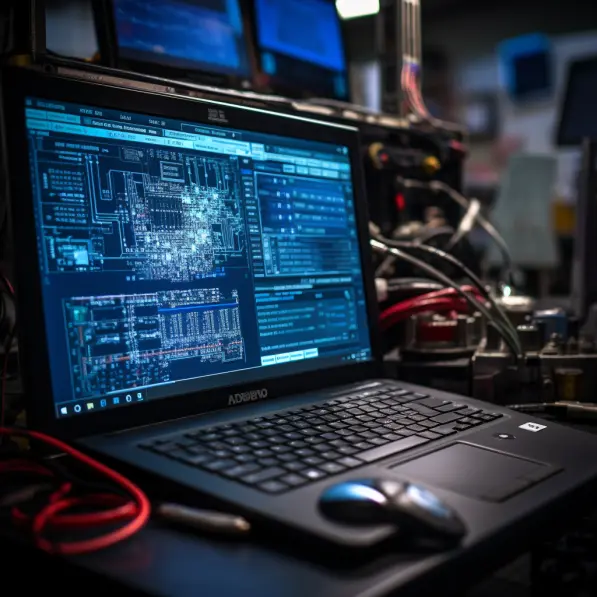
Pro Tip
| Feature | Windows 10 | Windows 11 |
|---|---|---|
| Support End Date | Oct 14, 2025 | Ongoing |
| Security | Legacy protections; no updates after EoS | Advanced security features like TPM 2.0 and virtualization-based security |
| Performance | Standard responsiveness | Optimized performance with faster boot times and energy efficiency |
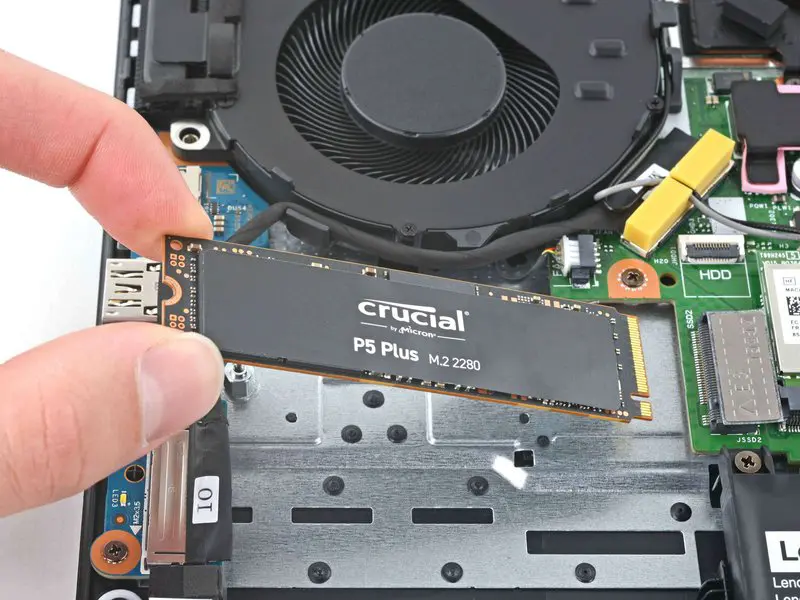
FAQ
Q: When does Windows 10 support end?
A: Support ends on October 14, 2025, after which the OS will no longer receive updates.
Q: What happens if I continue using Windows 10?
A: Your PC will become increasingly vulnerable as security threats evolve. Consider enrolling in the Extended Security Updates program if you cannot upgrade yet.
Q: Is Windows 11 really more secure?
A: Yes, Windows 11 introduces features such as TPM 2.0, virtualization-based security and Smart App Control, leading to a 62% drop in security incidents.

