Small and midsized businesses can no longer rely solely on on‑site backups. Disaster recovery is moving to the cloud, and knowing the differences between on‑premise and cloud DR could save your organization millions.
What is Disaster Recovery and Why It Matters
When a fire, flood, or cyberattack strikes, backups are your lifeline. Disaster recovery (DR) refers to restoring critical systems and data after an outage. Traditional on‑premise DR often means maintaining duplicate hardware and a secondary data center — an expensive proposition for small firms. Managed IT services offer professional guidance and monitoring so you don’t have to tackle DR alone.
According to industry research, nearly one in three small and medium businesses have been victims of cyberattacks. Ransomware and phishing remain the top threats for North Jersey companies, yet many businesses still lack a tested recovery plan. While old‑school solutions like tape backups can help, they are too slow for modern demands. You need a plan that matches the always‑on nature of your business.
Why Cloud Disaster Recovery Is Gaining Traction
Cloud DR is the practice of storing and maintaining backups of your computing resources on cloud platforms rather than in a self‑managed secondary location. That means your critical systems and data remain accessible during outages and can be restored quickly, minimizing downtime and data loss.
The elasticity of cloud infrastructure lets you dial resources up or down based on demand; you pay only for the resources you use. For a small office in Rutherford or Garfield, NJ, that flexibility can reduce upfront capital costs because you’re not buying duplicate servers or renting rack space you hardly use.
Another benefit is geographic diversity. Cloud providers replicate your data across multiple regions, so even if a regional disaster hits Bergen County, your backups remain intact. This redundancy is part of why many companies trust cloud DR more than a single off‑site tape library.
Cloud vs On‑Prem: A Quick Comparison
| Feature | On‑Premise DR | Cloud DR |
|---|---|---|
| Cost Structure | High upfront investment in hardware and data center space | Pay‑as‑you‑go pricing with no capital expenditure |
| Deployment Speed | Slow; requires ordering, configuring, and replicating hardware | Rapid; spin up resources in minutes |
| Maintenance | Requires in‑house IT to patch and maintain hardware | Managed by provider, freeing staff to focus on core business |
| Scalability | Limited by physical capacity; scaling up takes time | Elastic scaling; resources adjust automatically |
| Reliability | Dependent on single site; vulnerable to local disasters | Geographically redundant; data replicated across regions |
If your company processes sensitive customer information, data governance and encryption are mandatory. Cloud providers typically offer built‑in encryption and compliance frameworks, but you should still verify they meet your industry’s requirements. Managed IT support North Jersey providers can help evaluate vendors and configure policies.
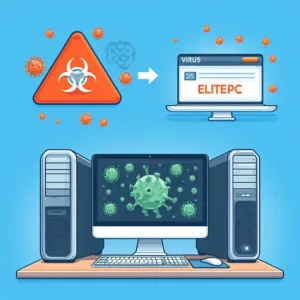
From Our Bench: Lessons Learned in Garfield
At our ElitePC NJ repair bench, we’ve seen businesses go weeks without access to their data after a server died. In one case, a Passaic accounting firm attempted to recover files from an old NAS that hadn’t been tested in years — and discovered half of the backups were corrupt. By contrast, clients who invest in cloud backup solutions typically restore data within hours.
“We tell clients that a disaster recovery plan is like insurance: you hope you never need it, but you’re grateful when it’s there,” says our lead technician.
For regular maintenance, check out our computer repair services and data recovery options. We help businesses in Bergen County prepare for the unexpected.
Planning Your Disaster Recovery Strategy
Start with a risk assessment. Identify critical applications and data, potential threats, and recovery time objectives. For some workloads, on‑premise replication may still make sense — for example, if compliance requires physical control of the data. But even then, hybrid DR (part on‑prem, part cloud) can offer the best of both worlds.
Next, document your recovery procedures and test them regularly. According to one study, fewer than 30% of SMBs manage security in‑house. If your business lacks the expertise, partner with a managed service provider. They can help you design, implement, and test your DR plan, and keep your software patched and up to date.
Finally, train your employees. Human error still causes many outages. Educate staff on recognizing phishing attempts and proper data handling practices. Combine these efforts with strong passwords, multi‑factor authentication, and encryption for a comprehensive defense.
FAQ
Q: Is cloud disaster recovery secure?
A: Yes, reputable cloud providers offer encryption, access controls and compliance certifications. However, you must configure them properly and ensure your team uses strong authentication.
Q: How often should we test our backups?
A: We recommend quarterly tests. Regular testing ensures that recovery procedures work and reduces surprises during a real incident.
Q: Can cloud DR work with existing on‑prem infrastructure?
A: Absolutely. Many solutions replicate your on‑site servers to the cloud. A hybrid approach lets you maintain some local recovery options while leveraging the cloud’s scalability.
Need help? Visit elitepcnj.com, email service@elitepcnj.com, or call 973-594-6105.

